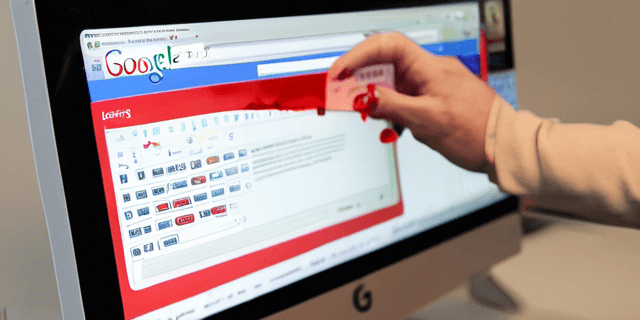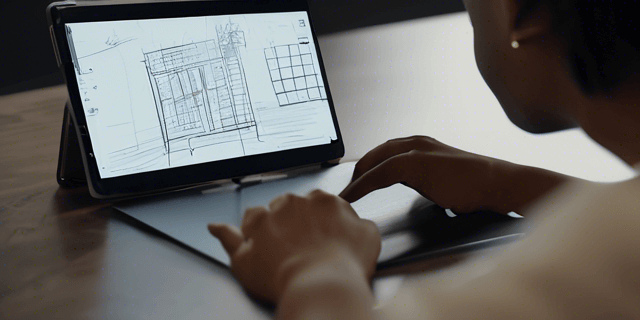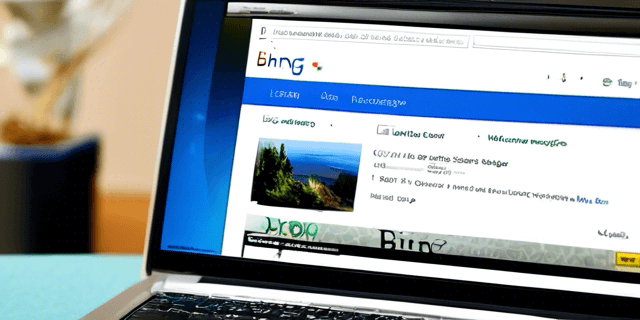Introduction
Google Analytics stands as a powerful tool for webmasters, providing valuable insights into website performance and user behavior. This comprehensive guide takes a deep dive into Google Analytics, showcasing how to leverage its data in SEO site audits. By harnessing the full potential of Google Analytics, webmasters can make informed decisions, identify areas for improvement, and optimize their websites for better search engine visibility. Let's explore the intricacies of using Google Analytics in SEO site audits.
1. Understanding Google Analytics Metrics
Familiarize yourself with key metrics in Google Analytics that are crucial for SEO site audits:
- Organic Search Traffic: Analyze the volume of traffic coming from organic search, providing insights into the effectiveness of your SEO strategies.
- Bounce Rate: Evaluate the bounce rate to understand how engaging and relevant your content is to visitors.
- Conversion Rates: Track conversion rates to measure the success of specific goals, such as form submissions or e-commerce transactions.
2. Identifying SEO Opportunities
Google Analytics helps uncover SEO opportunities through:
- Keyword Analysis: Explore the "Queries" section to identify keywords driving traffic and discover new keyword opportunities.
- Content Performance: Analyze top-performing content to understand what resonates with your audience and optimize other pages accordingly.
- Site Speed Insights: Utilize the "Site Speed" section to identify slow-loading pages that may impact user experience and search rankings.
3. User Behavior Analysis
Understanding user behavior is crucial for:
- Pageviews and Session Duration: Analyze these metrics to gauge user engagement and identify popular pages on your website.
- Behavior Flow: Visualize how users navigate through your site, uncovering potential roadblocks or points of interest.
- Exit Pages: Identify pages with high exit rates to pinpoint areas for improvement and optimization.
4. Assessing Mobile Performance
Given the importance of mobile optimization, Google Analytics helps by:
- Mobile Traffic Analysis: Evaluate the performance of your website on mobile devices to ensure a seamless user experience.
- Mobile Page Speed: Identify and address mobile-specific page speed issues that may impact search rankings.
- Device and Browser Reports: Understand the devices and browsers used by your audience, allowing for targeted optimization efforts.
5. Utilizing Site Search Data
For websites with internal search functionality, leverage Google Analytics to:
- Understand User Intent: Analyze site search queries to understand what users are looking for on your site.
- Optimize Content: Identify gaps in content and create or enhance pages to meet user needs revealed through site search.
- Enhance Navigation: Improve website navigation based on common search queries, enhancing the overall user experience.
6. Integration with Google Search Console
Combine Google Analytics with Google Search Console for a comprehensive SEO analysis by:
- Linking Accounts: Ensure that Google Analytics and Google Search Console are linked to access combined insights.
- Comparing Data: Compare data from both platforms to identify discrepancies and opportunities for improvement.
- Query and Landing Page Analysis: Analyze search queries and landing pages to refine content and SEO strategies.
Conclusion
Google Analytics serves as a treasure trove of data for webmasters, offering a wealth of information that can significantly impact SEO strategies. By delving deep into the metrics provided by Google Analytics, webmasters can uncover actionable insights, identify optimization opportunities, and enhance the overall performance of their websites. Integrating Google Analytics into SEO site audits is not just a best practice; it's an essential step towards data-driven decision-making and continuous improvement in the ever-evolving landscape of online visibility.