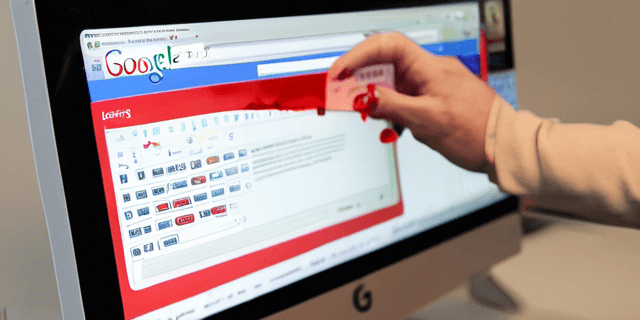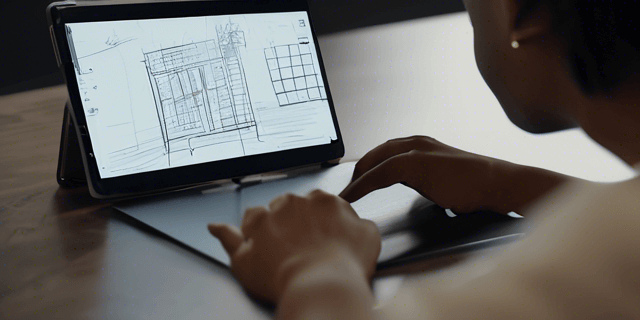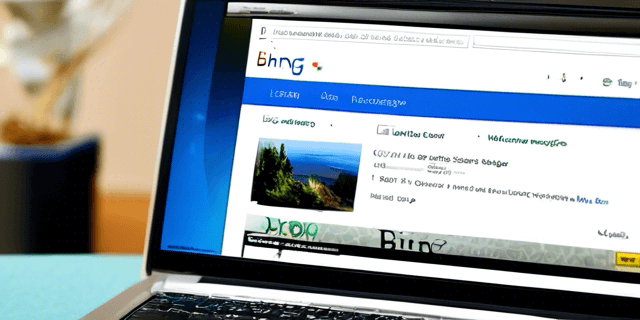Introduction
Effective SEO management involves not only optimizing content and keywords but also ensuring that search engines can crawl and index your website seamlessly. Crawl errors can significantly impact a site's performance in search engine rankings. In this comprehensive guide, we will take a deep dive into diagnosing and fixing crawl errors through rigorous SEO audits. By understanding and resolving these issues, you can enhance your website's visibility and provide a better user experience.
1. Identify Crawl Errors
Before diving into the solutions, it's crucial to identify crawl errors affecting your website:
- Google Search Console: Utilize the Coverage Report in Google Search Console to identify crawl errors such as 404s, server errors, and other issues.
- Crawling Tools: Use reputable crawling tools like Screaming Frog or Ahrefs to perform a comprehensive crawl of your site and identify errors.
- Log Files: Analyze server log files to gain insights into how search engine bots are accessing your site and identify any anomalies.
2. 404 Errors and Redirects
Addressing 404 errors and implementing proper redirects is crucial for maintaining a clean and crawl-friendly website:
- Identify Source of 404s: Use tools to identify pages causing 404 errors and analyze the reasons behind these errors.
- 301 Redirects: Implement 301 redirects for permanently moved or deleted pages to ensure a smooth user experience and preserve SEO value.
- Custom 404 Page: Create a custom 404 error page to guide users and provide navigation options when they encounter a non-existing page.
3. Server Errors and Performance
Server errors and slow performance can hinder search engine crawlers. Address these issues promptly:
- Identify Server Errors: Monitor server logs for 5xx errors and investigate the root causes to rectify them.
- Page Load Speed: Optimize page load speed by compressing images, leveraging browser caching, and minimizing HTTP requests.
- Content Delivery Network (CDN): Implement a CDN to distribute content globally and reduce server response times.
4. XML Sitemap Issues
Ensure your XML sitemap is error-free and efficiently guiding search engine crawlers:
- XML Sitemap Validation: Regularly validate your XML sitemap to ensure it adheres to the specified format and contains accurate information.
- Include Important Pages: Ensure that important pages are included in the XML sitemap, guiding search engines to crawl and index them.
- Submit to Search Engines: Submit your updated XML sitemap to search engines through Google Search Console and Bing Webmaster Tools.
5. Robots.txt Configuration
Review and optimize your robots.txt file to control search engine crawler access:
- Allow and Disallow: Use the "Allow" and "Disallow" directives to control which areas of your site are accessible to search engine bots.
- Regular Updates: Update the robots.txt file as your site evolves, ensuring it accurately reflects your site's structure and content.
- Check for Errors: Regularly check for syntax errors in the robots.txt file that may hinder proper crawler access.
6. Canonicalization and Duplicate Content
Avoid crawl confusion caused by duplicate content with proper canonicalization:
- Implement Canonical Tags: Use canonical tags to indicate the preferred version of a page, consolidating SEO value and preventing duplicate content issues.
- Address www vs. non-www: Choose a preferred domain (www or non-www) and set up redirects to ensure consistency and avoid duplicate content.
- URL Parameters: Configure Google Search Console to handle URL parameters properly and avoid indexing duplicate content variations.
Conclusion
Diagnosing and fixing crawl errors is an integral part of effective SEO management. By conducting a deep dive into your website's crawl issues and implementing the appropriate solutions, you can ensure that search engine crawlers can access, index, and rank your content effectively. Regular audits and proactive measures to address crawl errors contribute to a healthier website, improved search engine rankings, and an enhanced user experience.