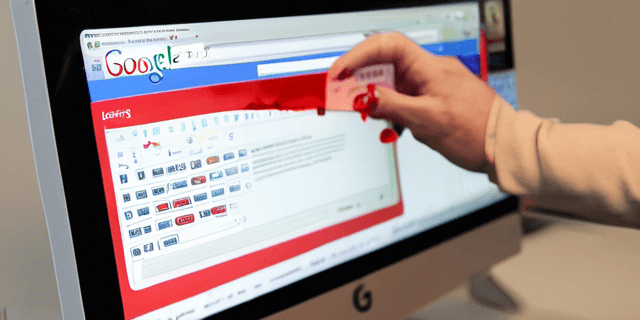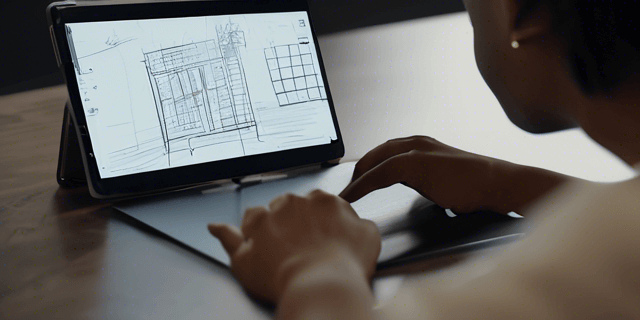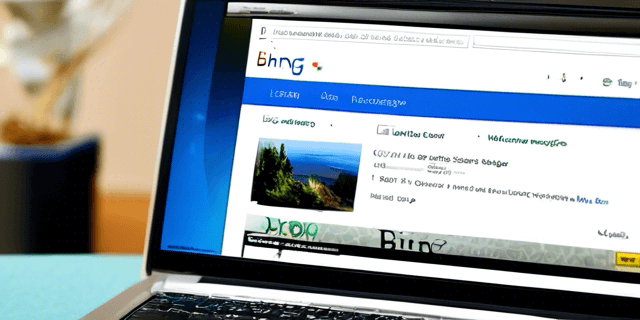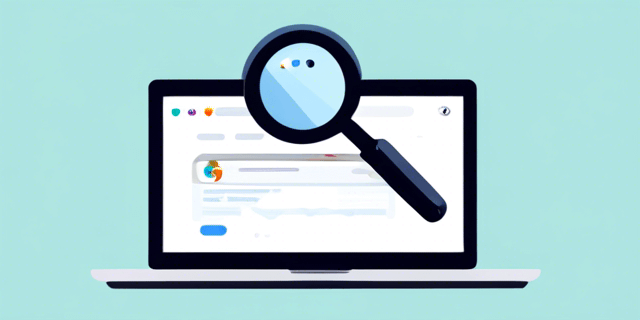
Introduction
The Google Search Console (GSC) stands as a pivotal tool in the realm of search engine optimization (SEO), offering invaluable insights into website performance, indexing, and user interactions. This comprehensive guide delves into the mastery of Google Search Console, unraveling the SEO opportunities it presents during site audits. Understanding how to harness the power of GSC can unlock hidden potential, enabling webmasters and SEO professionals to optimize their websites effectively. Let's embark on a detailed exploration of Google Search Console and its role in uncovering SEO opportunities through site audits.
1. Overview of Google Search Console
Gain a foundational understanding of the key features and functionalities of Google Search Console:
- Search Performance Reports: Analyze search queries, impressions, clicks, and click-through rates to gauge overall performance.
- Index Coverage: Identify indexing issues, including errors and warnings, to ensure search engines properly crawl and index your site.
- URL Inspection Tool: Utilize the URL Inspection tool to examine how Googlebot crawls and renders specific pages on your website.
2. Leveraging Search Analytics for Insights
Uncover SEO opportunities by harnessing the insights provided by GSC's Search Analytics:
- Top Performing Queries: Identify high-performing queries and optimize content to align with user search intent.
- Device and Location Data: Tailor your SEO strategy based on user interactions with your website across different devices and locations.
- Click-Through Rate Optimization: Analyze and enhance click-through rates by optimizing meta tags, titles, and snippets.
3. Resolving Indexing Issues
Address and resolve common indexing issues revealed by Google Search Console:
- Crawl Errors: Identify and fix crawl errors to ensure all pages are accessible to search engines.
- XML Sitemaps: Submit and monitor XML sitemaps to guide search engines on the structure and priority of your website content.
- Robots.txt Analysis: Review and optimize the robots.txt file to control the indexing of specific parts of your site.
4. Utilizing Enhancement Reports
Explore the Enhancement reports in GSC to elevate the quality and visibility of your website:
- Core Web Vitals: Monitor and improve key web vitals to enhance user experience and potentially boost search rankings.
- Mobile Usability: Address mobile usability issues to ensure a seamless experience for users on various devices.
- Rich Results: Implement structured data markup to potentially enable rich results, enhancing the appearance of your content in search.
Conclusion
Mastering Google Search Console is indispensable for any serious SEO practitioner aiming to uncover and capitalize on SEO opportunities. By leveraging the wealth of data and insights provided by GSC, webmasters can fine-tune their strategies, resolve issues, and optimize their websites for better search engine visibility. As we conclude this guide, remember that ongoing monitoring and utilization of Google Search Console will empower you to stay ahead in the dynamic landscape of SEO, continuously improving your website's performance and relevance in search results.