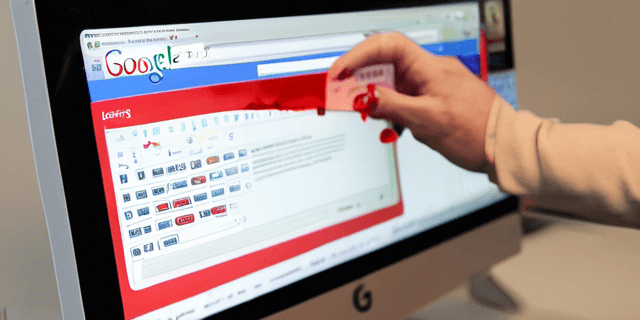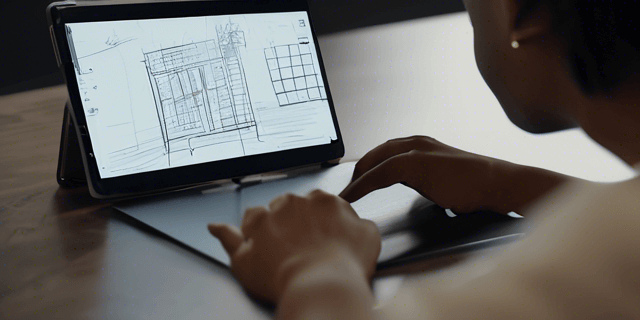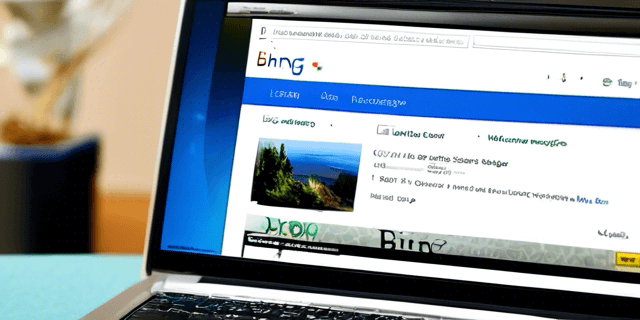Introduction
Images play a pivotal role in enhancing the visual appeal of a website, but they also have a significant impact on search engine optimization (SEO). In this detailed guide, we will explore the various image optimization techniques that can be employed during site audits to boost SEO performance. Understanding how to optimize images for speed, relevance, and accessibility is crucial for improving your website's search engine rankings and overall user experience.
1. Importance of Image Optimization in SEO
Optimizing images is essential for several reasons, including:
- Page Load Speed: Optimized images contribute to faster page load times, improving user experience and search engine rankings.
- SEO Ranking Factors: Search engines consider page speed as a ranking factor, making image optimization integral to overall SEO strategy.
- User Engagement: High-quality and properly optimized images enhance user engagement and encourage longer page visits.
2. Choosing the Right Image File Format
Selecting the appropriate file format is crucial for image optimization. Consider the following formats and their best use cases:
- JPEG: Ideal for photographs and images with many colors. It offers a good balance between image quality and file size compression.
- PNG: Suitable for images with transparency or simple graphics. PNGs maintain high quality but may have larger file sizes.
- WebP: A modern format that provides high-quality images with smaller file sizes. Considered a good option for web optimization.
3. Image Compression Techniques
Apply compression techniques to reduce image file sizes without compromising quality:
- Lossy Compression: Sacrifices some image data to achieve higher compression rates. Suitable for images where minor quality loss is acceptable.
- Lossless Compression: Reduces file size without any loss of image quality. Ideal for images where maintaining the highest quality is essential.
- Online Compression Tools: Utilize online tools to compress images effectively while maintaining a good balance between quality and size.
4. Implementing Responsive Images
Optimize images for different devices and screen sizes by implementing responsive design techniques:
- Resolution Switching: Use the "srcset" attribute to provide different image resolutions based on the user's device and screen size.
- Viewport Settings: Set viewport settings to ensure that images scale appropriately on various devices, enhancing the overall responsive design.
- Media Queries: Employ media queries in your CSS to adjust image sizes based on the user's device characteristics.
5. Adding Descriptive Alt Text
Include descriptive alt text for each image to enhance accessibility and provide context for search engines:
- Accurate Descriptions: Write concise and accurate alt text that describes the content and purpose of the image.
- Keyword Relevance: Include relevant keywords in alt text, but avoid keyword stuffing. Prioritize clarity and natural language.
- Accessibility Compliance: Ensure alt text adheres to accessibility standards, making your website more inclusive for users with disabilities.
6. Lazy Loading for Improved Performance
Implement lazy loading to enhance page speed by loading images only when they come into the user's viewport:
- Browser Compatibility: Confirm that lazy loading is supported across major browsers and devices to ensure a consistent user experience.
- Optimizing for Mobile: Prioritize lazy loading for mobile devices, where bandwidth and data usage are critical considerations.
- JavaScript Implementation: Use JavaScript libraries or frameworks to easily implement lazy loading functionality on your website.
Conclusion
Image optimization is a fundamental aspect of SEO that should not be overlooked during site audits. By implementing the techniques discussed in this guide – choosing the right file format, compressing images, using responsive design, adding descriptive alt text, and incorporating lazy loading – you can significantly enhance your website's SEO performance. Remember that a well-optimized website not only ranks higher in search engine results but also provides a better experience for users, ultimately contributing to the success and sustainability of your online presence.