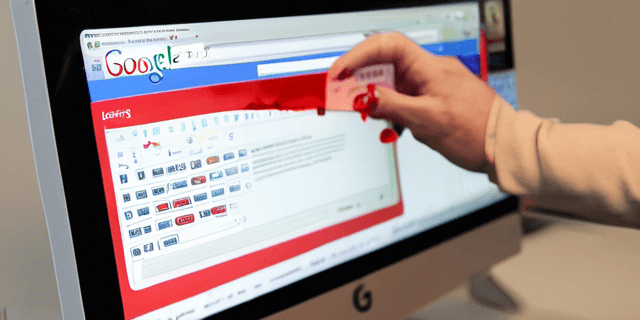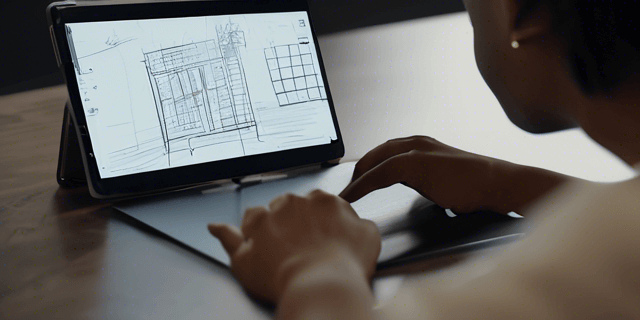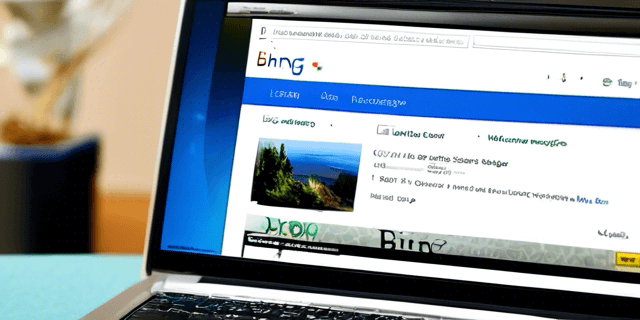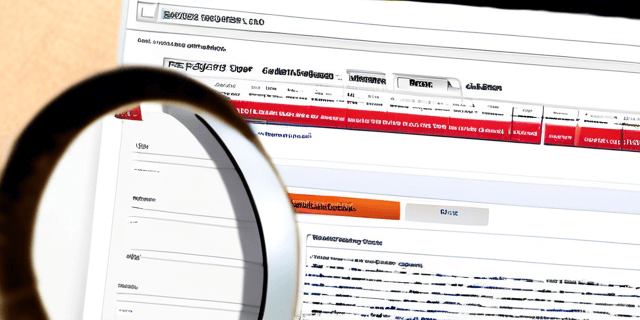
Introduction
WordPress is a popular and powerful platform for building websites, but ensuring optimal SEO performance requires a comprehensive site audit. This guide is tailored for WordPress users, providing an in-depth walkthrough of the essential steps to conduct a thorough SEO site audit. By implementing the strategies outlined here, WordPress users can enhance their website's search engine visibility, improve rankings, and ensure a strong online presence. Let's delve into the intricacies of SEO for WordPress and explore the key elements of a comprehensive site audit.
1. WordPress SEO Plugins
Utilize SEO plugins to enhance your WordPress site's SEO capabilities:
- Yoast SEO: Install and configure the Yoast SEO plugin to optimize on-page elements, including meta titles, descriptions, and XML sitemaps.
- All in One SEO Pack: Consider using the All in One SEO Pack plugin for comprehensive SEO features, including XML sitemaps, social meta tags, and schema markup.
- Rank Math: Explore Rank Math for advanced SEO functionalities, including rich snippets, redirections, and a user-friendly interface.
2. On-Page SEO Elements
Optimize on-page elements for improved search engine visibility:
- Keyword Optimization: Conduct keyword research and strategically incorporate keywords into your content, headings, and meta tags.
- Content Quality: Ensure high-quality, relevant, and engaging content that satisfies user intent and encourages longer time spent on your pages.
- Internal Linking: Implement internal linking strategies to guide users and search engines to other relevant pages within your WordPress site.
3. Technical SEO for WordPress
Address technical SEO aspects specific to WordPress:
- Permalink Structure: Opt for a SEO-friendly permalink structure that includes post names, enhancing readability and search engine understanding.
- XML Sitemaps: Ensure the generation and submission of XML sitemaps through your chosen SEO plugin, facilitating efficient indexing by search engines.
- Site Speed Optimization: Implement caching, image optimization, and a content delivery network (CDN) to enhance website speed and user experience.
4. Mobile Optimization
Optimize your WordPress site for mobile users:
- Responsive Design: Choose a responsive theme to ensure your site adapts seamlessly to different screen sizes and devices.
- Mobile-Friendly Content: Format content for mobile readability, with concise paragraphs, clear headings, and easy-to-tap buttons.
- Mobile SEO Plugins: Explore plugins that specifically enhance mobile SEO, addressing issues like touch-friendly navigation and mobile-friendly images.
5. WordPress Security Measures
Implement security measures to safeguard your WordPress site:
- Regular Updates: Keep WordPress, themes, and plugins up to date to patch security vulnerabilities.
- SSL Certificate: Install an SSL certificate to secure data transmission and boost your site's credibility.
- Security Plugins: Utilize security plugins to monitor and protect your WordPress site from potential threats and attacks.
6. Monitoring and Analytics
Utilize monitoring tools and analytics to track and improve your WordPress site's performance:
- Google Analytics: Integrate Google Analytics to track user behavior, site traffic, and other valuable insights.
- Search Console: Use Google Search Console to monitor search performance, indexation status, and receive alerts about potential issues.
- Performance Testing: Regularly test your WordPress site's performance using tools like PageSpeed Insights or GTmetrix.
Conclusion
Conducting a comprehensive site audit for your WordPress website is essential for achieving and maintaining optimal SEO performance. By leveraging SEO plugins, optimizing on-page elements, addressing technical aspects, ensuring mobile responsiveness, implementing security measures, and utilizing monitoring tools, WordPress users can enhance their site's visibility and user experience. As the digital landscape evolves, staying proactive in your SEO efforts ensures that your WordPress site remains competitive and well-positioned in search engine results.